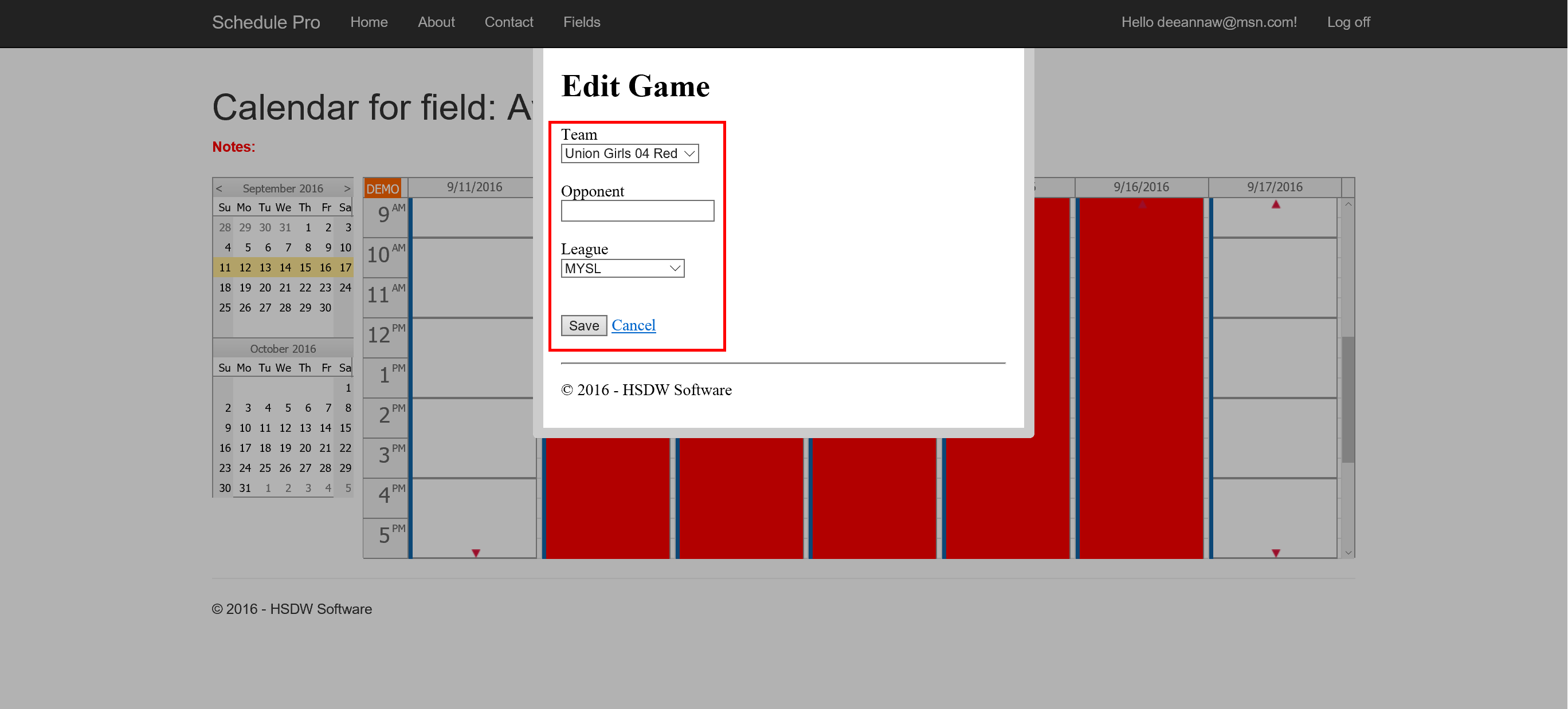Help on How to Use
Coaches and Manages
First thing to do is register with the system. Please use your club assigned email and register with the code your were given by your club administrator.

Once you have registered click your email address in the upper right corner to go to your profile

Click teams to pick the teams you will manage and then click Submit. Please remember that you will have to CTRL + Click to select multiple teams. With that you are ready to schedule games
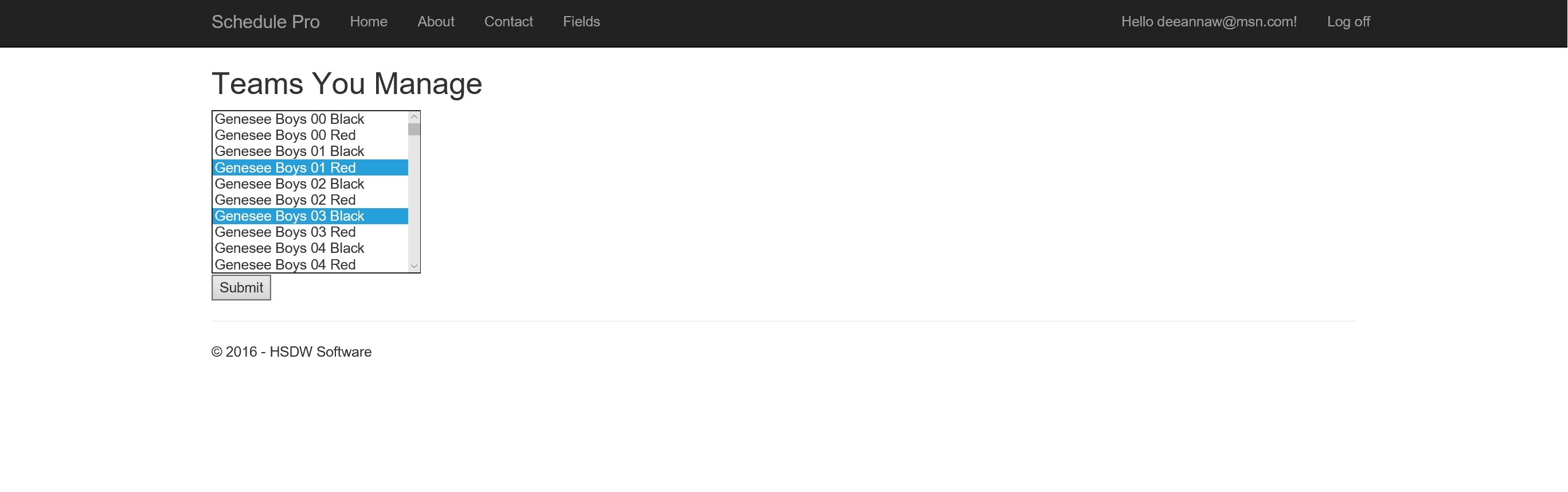
Click the Fields menu option to see the available fields

Click the Games link to see the available game times for that field
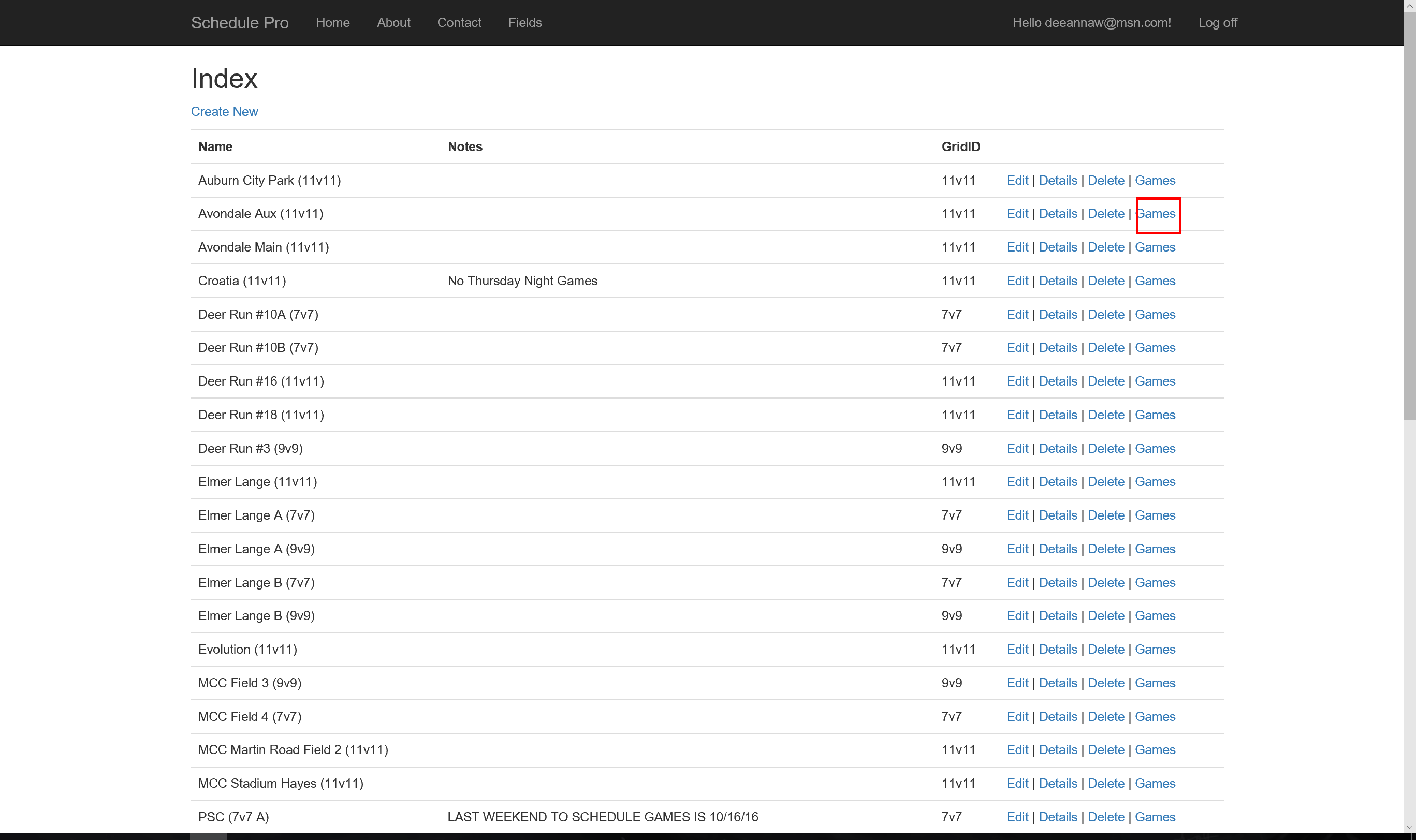
When you find your open time slot click to bring up the game dialog

Only your teams will appear in the dialog. Pick your team, type in your opponent, and lastly choose your leagu